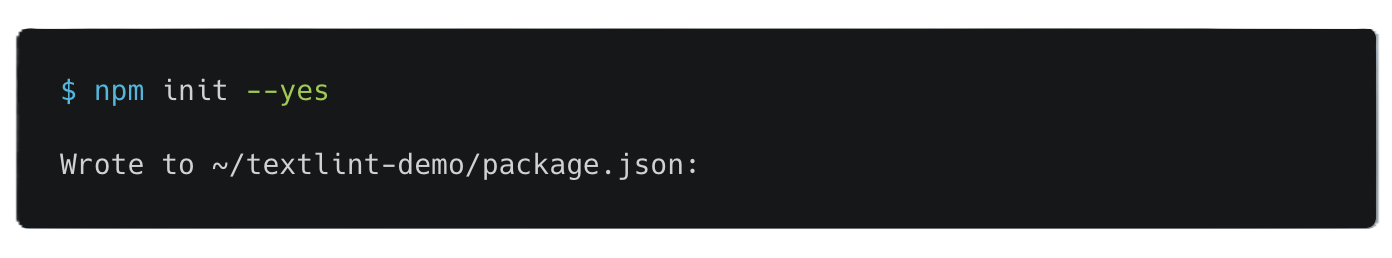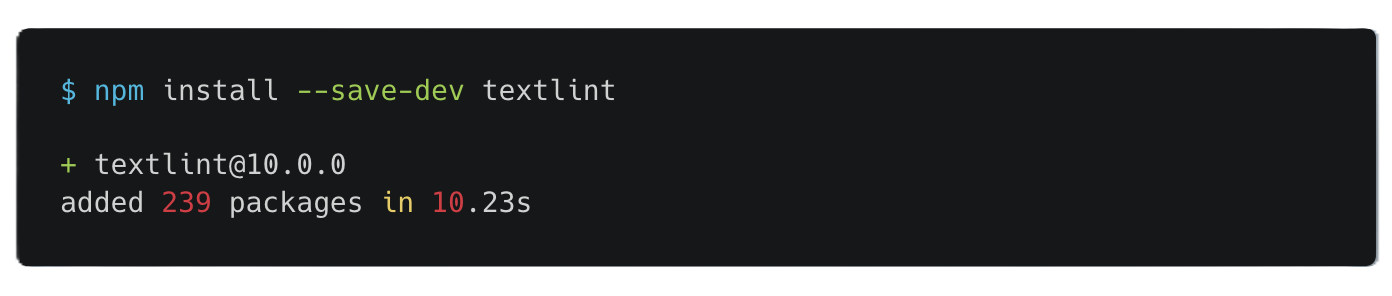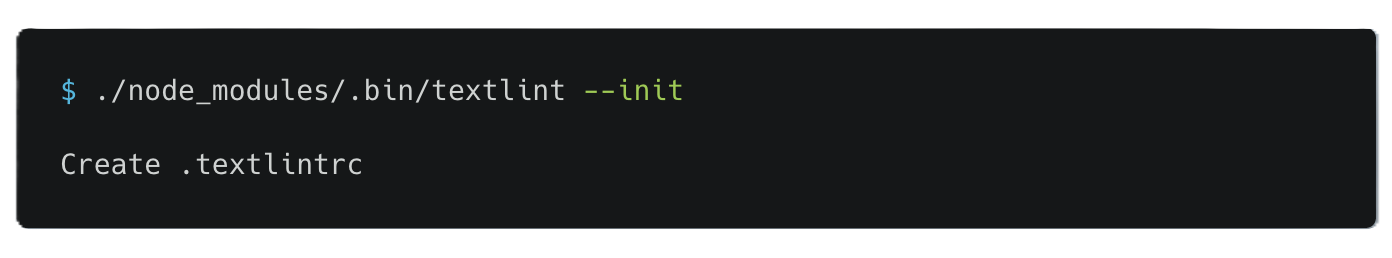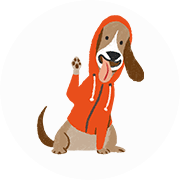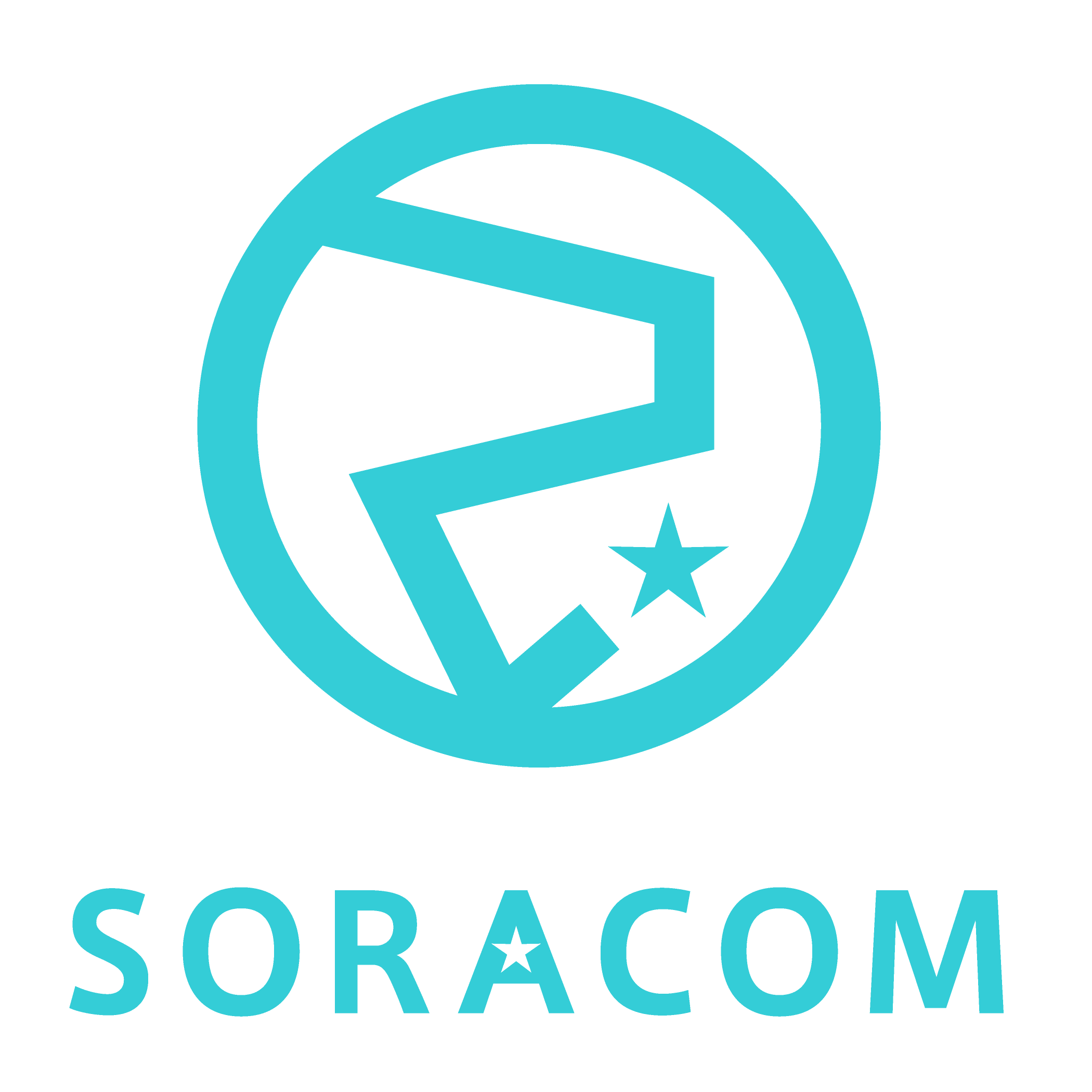textlint is an open source text linting utility written in JavaScript. It is hard to lint natural language texts, but we try to resolve this issue by pluggable approach.
Markdown & Texts
Markdown and plain text are supported by default. HTML and other formats are offered by custom plugins.
Custom Formatters
Formatter is used both by bundled and custom formatters.
Getting Started
Follow these steps to get started with textlint:
Check out our documentation for more details.
- Create your project:
npm init --yes - Install textlint into your project:
npm install --save-dev textlint - Install textlint rule:
npm install --save-dev textlint-rule-no-todo - Create .textlintrc file:
npx textlint --init - Run textlint:
npx textlint README.md
Playground
Take textlint for a spin, start typing below.
Want to try more? Go to playground.
Who's Using This?
This project is used by all these people. More textlint users.