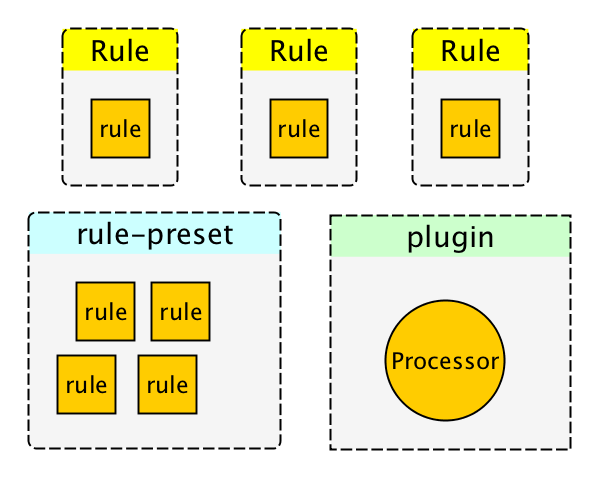Configuring textlint
Configuration Files
You can use following file as configuration file:
.textlintrc– try parse it as JSON, YAML or JS.textlintrc.js– parse it as JavaScript.textlintrc.json– parse it as JSON.textlintrc.yml– parse it as YAML.textlintrc.yaml– parse it as YAML
.textlintrc is a config file which is loaded as JSON, YAML or JS via azu/rc-config-loader.
You can put the config of rules into .textlintrc
Or a textlint field in the package.json can be used.
Rule
A rule provide linting/fixing function.
Usage of rule
Add rule name to rules field.
{
"rules": {
"no-todo": true
}
}
Enable/Disable rule
{
"rules": {
"no-todo": true,
"very-nice-rule": false
}
}
truemeans that enable"no-todo"rulefalsemeans that disable"very-nice-rule"rule
Rule's options
Each rule's options can accept a object.
{
"rules": {
"no-todo": true,
"very-nice-rule": {
"key": "value"
}
}
}
It means that
- enable
"no-todo"rule - enable
"very-nice-rule"rule and pass{ "key" : "value" }to the rule
For rules creator:
// "very-nice-rule"
export default function rule(content, config){
console.log(config);
/* { "key" : "value" } */
}
Rule name
{
"rules": {
"<name>": true
}
}
The rule <name> can be accept following patterns:
textlint-rule-<name><name>@scope/textlint-rule-<name>@scope/<name>
For example, following configs express the same thing.
{
"rules": {
"cool": true
}
}
is equal to
{
"rules": {
"textlint-rule-cool": true
}
}
Severity config of rules
severity:"<warning|error>"- Default: "error"
{
"rules": {
"no-todo": {
"severity" : "warning"
}
}
}
It means that
- enable "no-todo" rule
- found thing match the rule and show warning message(exit status is
0)
Summary
Can use the following format:
{
"rules": {
"<rule-name>": true || false || object
}
}
ℹ️ Examples
Rule-preset
Rule-preset is a collection of rules.
The way of configuration is same with textlint-rule.
{
"rules": {
"preset-example": true
}
}
Put the config of foo rule in text-rule-preset-example rule-preset.
{
"rules": {
"preset-example": {
"foo": true // configuration for "textlint-rule-foo" in "textlint-rule-preset-bar"
}
}
}
Filter rule
Filter rule provide filtering error by linting rule.
For example, textlint-filter-rule-comments provide filtering function by using comments.
<!-- textlint-disable -->
Disables all rules between comments
<!-- textlint-enable -->`
Allow to short textlint-filter-rule-comments to comments.
Add filter rule name to filters field.
{
"filters": {
"comments": true
}
}
One more example, very-nice-rule is useful, but you want to ignore some reported error in your text.
very-nice-rule also check the BlockQuote text, but you want to ignore the BlockQuote text.
textlint-filter-rule-node-types rule resolve the issue.
{
"filters": {
"node-types": {
"nodeTypes": ["BlockQuote"]
}
},
"rules": {
"very-nice-rule": true
}
}
ℹ️ See examples/filter
Plugin
textlint can treat markdown and text file by default.
textlint support other file format by plugin.
- Other plugin
- How to create a plugin:
- see Plugin document
Plugin option
textlint's built-in plugins are text and markdown.
These plugin support custom "extensions" options.
For example, if you want to treat .hown as markdown, put following config to .textlintrc.json
{
"plugins": {
"@textlint/markdown": {
"extensions": [".hown"]
}
}
}
Sharable Configuration
textlint support module of configuration.
- Not support
configin.textlintrc.jsonyet. See https://github.com/textlint/textlint/issues/210
Specify config module via --config command line option.
textlint --config <config-module-name>
textlint --config textlint-config-<name>
textlint --config @<scope>/<config-module-name>
Overview